What's the Buzz? Better AI Answers Start with Better IRL prompts
July 15, 2025
Better AI Prompts for Better Marketing Results
If you’re using tools like ChatGPT to speed up your marketing work, you’re not alone. If you’ve ever been frustrated by boring or off-the-mark responses, it’s probably not the tool—it’s the prompt.
At Apis Creative, we work with nonprofits, small businesses, universities, and public agencies across Morgantown and beyond. And when we use AI in our projects (yes, we do!), we get the best results when we give it a little more guidance upfront.
Think of AI as a Super-Smart Intern
AI can write, rewrite, summarize, and brainstorm—but only if you tell it what you need. Vague prompts lead to vague responses. Specific prompts get you what you actually want, faster.
Here are three ways to level up your AI prompts.
Add Context
- Who is this for?
- Where will it be published?
- What are you trying to accomplish?
Define the Tone
Whether you're going for polished and professional or casual and fun, AI responds well to tone guidance.
For example: Write a short welcome email that sounds upbeat, friendly, and clear.
Specify the Format
Tell AI exactly what you want back: a headline, a bulleted list, a meta description, or a tweet-length blurb.
For example: Turn this paragraph into a LinkedIn caption with a hook and a call to action.
Three Real-World Scenarios
Nonprofit Director "We have an annual report and want to break it into smaller posts." Prompt: Turn this section into a 3-post LinkedIn series using a professional tone. Include stats as bullet points.
Small Business Owner "We need new bio copy for our About page." Prompt: Write a 150-word team bio for our locally owned print shop in Morgantown, WV. Tone should be warm, capable, and community-focused. Use our website, morgantownprintshop.com, for content.
University Program Manager "I want to send an email campaign but hate writing the first draft." Prompt: Draft a short introductory email with two follow-up emails inviting students to apply for our summer research program (see attached information). Keep it student-friendly and exciting.
Want to Get Better? Practice.
The more you practice, the easier it gets—and the faster you'll move from "hmm" to "done." Here are some flexible prompt templates to help you get started.
- General Messaging Prompt
- Template: I’m writing for [audience] and need a [type of content] that sounds [tone] and helps them [goal]. Can you help?
- Example: I’m writing for prospective donors and need a short email that sounds warm and confident and helps them feel inspired to give.
- Repurposing Prompt
- Template: Take this [existing content type] and turn it into [new format] for [platform]. Use a [tone] and keep it under [length].
- Example: Take this blog post and turn it into a caption for Instagram. Use a conversational tone and keep it under 100 words.
- Clarification + Audience Reframe Prompt
- Template: Rewrite this content to be clearer for [new audience]. Keep the meaning, but simplify the language. Use a tone that’s [tone descriptor].
- Example: Rewrite this FAQ section to be clearer for parents of high school students. Keep the meaning but simplify the language. Use a supportive, professional tone.
- Goal-Focused Prompt
- Template: Based on this content, suggest ways to [achieve specific goal] for [audience]. Format the response as [preferred format].
- Example: Based on this event summary, suggest ways to drive engagement among local business owners. Format as 3 short email subject lines and 2 social post ideas.
See You Next Week!
Every week in our What’s the Buzz
blog and newsletter series, we share one quick tip that helps you get sharper, faster, and stronger in your communication work. This month is all about AI. Check back next week for our next AI marketing win—or
sign up to get it by email. See you then!
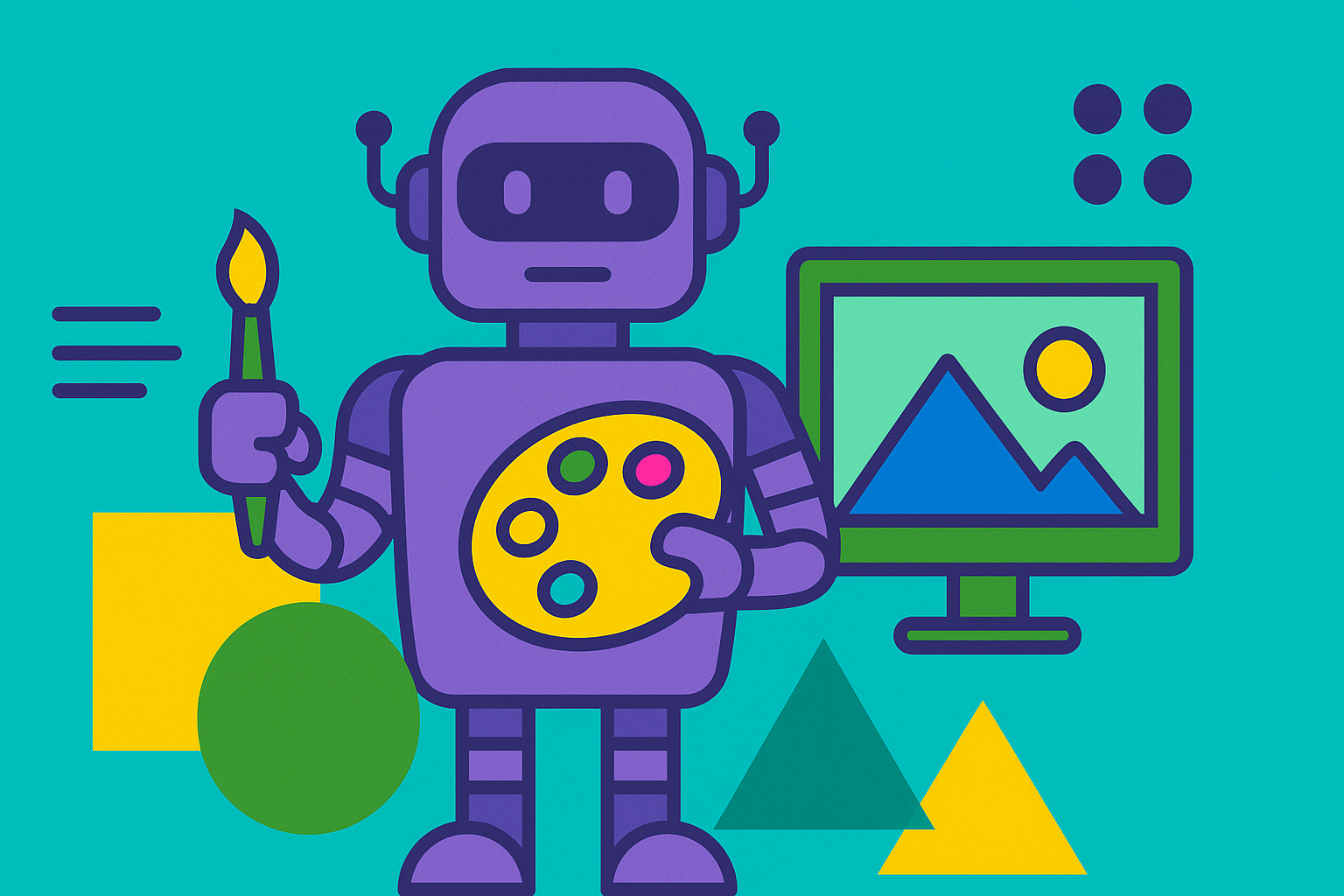
We’ve been exploring AI tools for content creation all month—and this week, we’re turning our attention to the visual side of things. Tools like Canva AI, DALL-E, Adobe Firefly, and Midjourney are making it easier (and faster) to generate graphics. But how good are they really? Here’s what we’ve learned from hands-on use. Where AI Graphic Tools Work If you need a fast visual to support a social post, a blog graphic, or a simple newsletter header, AI can be a real time-saver. It’s especially helpful when: You want to brainstorm layout or color ideas You need a basic visual to test engagement You’re creating very simple graphics (1-2 words of text, bold shapes, or conceptual images) We’ve had success with: Generating basic image backgrounds Creating mockups for early-stage concepts Producing simple Instagram and Facebook visuals Where They Fall Short But here’s the catch: AI isn’t quite ready to replace a designer. We’ve run into real issues with: Text rendering : Anything with more than a word or two on free platforms gets jumbled; paid platforms do better On-brand design : Logos, fonts, and brand assets don’t integrate well Specificity : AI’s ability to respond to prompts is limited; our idea of a blue circle on a red square, then, is not necessarily AI’s idea, and we can only get so close to a match Polish : AI visuals often look . . . fine, but not final File formatting : Limited design file options, limited sizing options, no layers When we need to go beyond the basics, our graphic designer still has to clean things up. We have that option as a design agency. Most small teams don’t have the tools (or time) to do this kind of work. AI Can’t Do Real Branding for You We hear from new business owners that they would like to use AI to create a logo. However, AI cannot build a true brand identity. You may get an image that looks logo-ish, but that’s not a professional brand. A proper logo package includes: Color, black & white, and reverse versions Horizontal, vertical, and stacked layouts With tagline and without Files for print and digital use Separate elements for design use (like icons or graphic flourishes) Style guide with color codes, fonts, usage instructions Plus the expertise that goes into designing a brand that accurately reflects an organization and effectively communicates its message. Even for print pieces—brochures, event signage, ads—AI just isn’t equipped to handle layout, bleed margins, resolution standards, exporting the right file formats, or creating a consistent look and feel across all of an organization’s assets. On A Related Note: Photography and Videography AI has made real strides in helping creators edit and enhance photo and video content. We’ve used AI ourselves to clean up backgrounds, brighten faces, and even fix a hairstyle that got wind-blown during an outdoor shoot. These tools are particularly handy for minor polishing like: Correcting lighting Removing distractions Making small retouching edits That said, like graphic design, photography is about more than just technical adjustments. It’s about timing, light, mood, and storytelling. AI can tidy things up, but it can’t replace a professional photographer’s trained eye or intuition. The same is true for video. AI video tools are evolving quickly, especially in areas like: Captioning Trimming and transcribing Creating short social-ready clips from long recordings Some tools even generate full video from a text prompt—but the results are still generic and lack emotional impact. If you’re creating TikToks or fast-paced reels, AI can be useful in post-production. But for brand stories, interviews, or events? You’ll still want a human behind the lens to frame, direct, and edit with intention. Finally, AI and Copyright: What You Need to Know One question we hear often is : Can I copyright my AI-generated graphics? Here’s the short answer : No. AI tools like DALL-E and Adobe Firefly let you use images freely, even for commercial purposes. You can brand them, edit them, and include them in your designs. But legally, fully AI-generated images typically can’t be copyrighted under U.S. or EU law because there’s no human author. ✅ You can copyright original works that include or significantly modify AI-generated graphics. 🚫 You cannot claim exclusive rights to an image produced purely by AI or stop others from generating similar results. Bottom line : If you need visuals you can protect or license exclusively, work with a designer—or use AI only as a starting point, not the finished product. Our Verdict AI-generated graphics are great idea starters. They can help you move faster and communicate a concept when you’re on a deadline. But when it comes to quality, consistency, and brand integrity—you still need a designer or a design agency. If you’re a small business, nonprofit, or mission-driven agency, we recommend: Use AI for inspiration, not execution Keep AI graphics minimal and simple Have a designer refine and finalize whenever possible Want Help With That? We are here to help you: Develop a real brand identity Create a social media template system Use AI effectively without sacrificing quality See You Next Week! Every week in our What’s the Buzz blog and newsletter series, we share one quick tip that helps you get sharper, faster, and stronger in your communication work. This month is all about AI. Check back next week for our final AI marketing win—or sign up to get it by email . See you then!